Are you looking to get top-notch performance while gaming or using productivity applications? You should consider investing in a CPU and GPU combination. While building a PC can be expensive, the potential rewards in terms of performance and usability make it worthwhile.
Read on to know the pros and cons of investing in a CPU/GPU combination for gaming and productivity!
In this guide, we’ll provide an overview of CPU and GPU combos for gaming and productivity purposes. We’ll cover the basics of what types of CPU and GPU combinations are available, exploring the pros and cons for each option. This guide is intended to provide an informed choice for those interested in finding out more about CPU and GPU combos for gaming and productivity purposes.
We’ll start by looking at types of CPUs and GPUs, including single-core CPUs, multi-core CPUs, integrated GPUs, discrete GPUs, integrated graphics cards, dedicated graphics cards, AMD APUs (accelerated processing units), and Intel HD Graphics. We’ll also discuss the importance of processor speed when pairing with a graphics card.
We’ll then compare popular CPU+GPU combo pairings to help you determine which CPU/GPU combination will best suit your gaming or productivity needs. To conclude this guide we’ll offer tips on troubleshooting setup issues that might arise when setting up a new system build with a CPU/GPU combination.

Explanation of CPU and GPU
CPU (Central Processing Unit) and GPU (Graphics Processing Unit) are the two main types of processors that power computers. CPUs are responsible for executing instructions, while GPUs process graphics-intensive tasks. Both can do some overlap tasks but they are used mostly within their respective areas.
CPUs are typically made with a single die containing millions of transistors which process data in a very sequential manner, handling tasks such as navigating webpages or running applications. They also feature powerful single-threaded performance and multiple cores that allow for simultaneous operations. This makes them well suited for gaming, multimedia software like video editing, and other productivity applications such as spreadsheets or word processing programs.
GPUs on the other hand are designed with dedicated circuitry called stream processors which operate in parallel to improve computing speed when dealing with complex graphic rendering tasks such as 3D gaming, simulations or live streaming video effects. These components feature up to thousands of individual cores that can be used to distribute workloads among them to achieve greater performance than if they were executed by a single core CPU. Consequently, GPUs tend to work best when dealing with intensive gaming requirements where each frame needs to be rendered quickly at high resolutions and image quality settings.
Importance of CPU and GPU in Gaming and Productivity
The CPU and GPU are the two main components of any gaming or productivity PC. A person’s choice of hardware can affect the performance and smoothness of their experience. CPU and GPU combos are therefore important to consider when looking for the best possible balance of performance and price.
In gaming, often one or both components will be specialized to ensure a higher framerate or a more immersive experience in virtual reality or other high-end genres of gaming. For example, dedicated GPUs come with features such as real-time ray tracing that produce amazing visuals in modern video games, which would be difficult to achieve on an integrated graphics processor. Dedicated GPUs also offer other benefits such as faster frame rates, more detailed textures, shorter loading times, better shader support for non-realistic gaming genres like MMORPGs and MOBAs – all demanded by professional players. The CPU is also important when it comes to powering up some demanding games; many AAA titles today require a quad core processor with as many computational threads as possible in order to run at optimal settings in full HD (e.g 1080p). Specialized CPUs generally also have other useful features such as intelligent overclocking capabilities that help performance while maintaining stability and cooling during even the most intensive sessions of gaming.
Productivity benefits from having an optimized combo too; tasks such as photo / video editing can make use of powerful multicore processors – the number of cores isn’t so relevant when it comes down to most everyday tasks like emailing, internet browsing or watching movies though; single core processors are suitable for these uses – where you don’t need high levels of responsiveness from your applications. Having options here is definitely a plus point; depending on your budget and needs you can easily choose between dualcore/quadcore/hexacore chipsets without having to worry about things such as thermals or power delivery – lower end systems usually find what they need here without issues. Dedicated GPUs are also beneficial because they usually come with enhanced memory bandwidths which provide smoother playback on fast action videos like sports footage – this kind of detail cannot be achieved with an integrated graphics card due to its slower memory speeds -even if both cards have roughly equivalent amounts of random access memory (RAM). This type of dedicated graphics card will improve image quality significantly over integrated solutions while still remaining power efficient enough that they won’t draw too much wattage from low-end power supplies nor generate massive amounts heat that needs excessive cooling if kept passively cooled (i.e no fans).
Purpose of the Guide

This guide has been written to help computer users navigate the pros and cons of both CPU and GPU combos. It is a comprehensive resource that covers everything from understanding the different types of processors available, to getting an idea of the benefits and trade-offs associated with using them in combination. As such, this guide aims to provide readers with enough information to make informed decisions about which type of processor will best serve their needs for gaming and productivity.
In addition, this guide also offers practical advice on how best to combine CPUs and GPUs for optimal results. Readers can expect to uncover valuable tips on topics such as how to configure their systems for maximum performance, which GPUs are best suited for certain applications as well as which CPUs provide the optimal balance between cost versus performance gains. With this information, computer users should be able to build powerful machines that are capable of handling modern gaming and productivity demands.
CPU vs. GPU
The debate between CPU and GPU always brings controversy to the tech world, so it is worth exploring both processors’ capabilities to have a better understanding of which one should be preferred for gaming and productivity tasks.
For starters, CPUs are better suited for running intricate computations and data processing jobs that utilize fewer and more precise threads of calculations. They feature multiple cores optimized for processing vertical data connections, fast caching mechanisms for memory launch, as well as a wide spectrum of integrated hardware such as fast communication ports.
On the other side of the ring, GPUs are hardware-oriented processors specifically tailored to processing high-throughput compute jobs that are abundant in three or four dimensions (instead of linear data flows found in CPU models). These specialized processors contain thousands of compute cores that handle large batches of data simultaneously — suitable for graphic intensive activities like multi-dimensional imaging or real-time rendering jobs.
In conclusion, choosing one processor is not an easy decision to make since all these components perform differently when it comes to gaming and productivity workloads. While CPUs provide a more rounded solution with fewer computational resources but faster instructions, GPUs offer the ultimate performance with highly parallelized cores designed to crunch expansive workloads simultaneously.
Definition and Differences
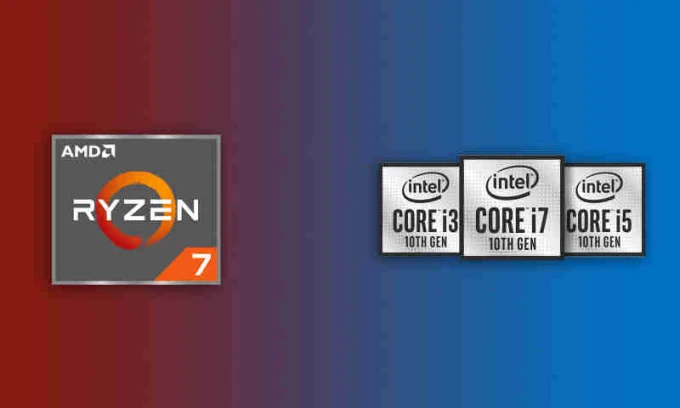
CPU and GPU combos are multi-tasking machines that combine the function of both the central processing unit (CPU) and graphics processing unit (GPU) for gaming and productivity.
A CPU is a major component of any computing device, responsible for executing instructions in order to run software applications; while a GPU is an additional processor specialized in handling tasks related to graphics such as rendering images, videos, 3D modelling, etc. Furthermore, some CPUs are bundled with integrated GPU cores providing modest but varying performance depending on the model. In contrast, discrete GPUs are dedicated stand-alone devices that deliver higher frame rates and better gaming experience.
The latest generation of CPUs come integrated with more powerful onboard GPUs while dedicated discrete GPUs remain impressive benchmarks in gaming performance power and efficiency. Depending on your requirements, this guide will help you decide between investing either in CPU + integrated GPU or CPU + discrete GPU combo systems for improved performance in gaming or productivity related tasks.
Functions in Gaming and Productivity
When it comes to gaming and productivity, the combination of CPU and GPU offers advantageous performance in both areas. For gaming, the added graphical power of a discrete GPU solution can give you higher framerates, smoother visuals and better response times on a wide range of games. Productivity applications will be able to take advantage of multiple cores on CPUs faster than older models, allowing users to multitask with ease.
GPUs provide impressive graphics capabilities in gaming, delivering more vivid graphics, more levels of detail and improved performance over integrated solutions. Additionally, various anti-aliasing techniques can help eliminate jagged edges and visual artifacts from yourdisplay output. With hardware acceleration support for modern APIs such as DirectX 12 and Vulkan RT (Real-Time), gamers also benefit from improved compatibility with today’s latest titles.
When it comes to productivity tasks like video editing or 3D rendering tasks that require the use of large amounts of memory and storage space for working files, desktop PCs offer powerful configurations spanning from 3GB of RAM up to 32GB for multitasking excellence. CPUs sporting multiple cores tackle heavy lifting apps like video editing suites with ease – though you’ll likely need a beefy application-specific GPU if you’re serious about getting into 4K video production or creative composition tasks like green screen effects or motion tracking jobs as part of a professional workflow process.
The Pros of CPU and GPU Combos for Gaming

When it comes to gaming, the combination of CPU and GPU can provide a definite advantage over traditional systems – especially when running graphically intense games. With its higher compute power, the combo can deliver smoother frame rates when gaming at higher resolutions and with improved detail settings. The extra boost of both a CPU and GPU can lead to faster loading times, higher frame rates per second (FPS), and faster render speeds – which are especially beneficial for multiplayer online games.
For gamers using FreeSync or G-Sync monitors, a combo system enables a smoother gaming experience with minimal latency. With these features enabled, any changes in motion are seen much more rapidly on-screen for an immersive, lag-free experience. Users running CPU and GPU combos will find noticeably lower latency when playing fast-paced graphics demanding titles than those relying on an integrated graphics card solution alone.
Additionally, users ranging from newbie gaming enthusiasts to pros will have access to tools such as driver optimization and overclocking profiles that can be created with the touch of a button – which could further enhance game performance. Finally, those looking for the ultimate in customizing their system for performance or style may be delighted with the range of form factors available in various combinations of CPUs and GPUs – including standard towers or liquid-cooled kits.
Faster Processing and Load Times
A CPU and GPU combination can provide sharper, more dynamic gaming experiences and faster applications when compared to using a single processor. For gaming, the Intel Core i7 CPU and the NVIDIA GeForce RTX 2070 are two of the top combo options for achieving maximum performance.
This combination ensures that gamers can benefit from increased frame rates and smoother visuals without any lag or delay. When it comes to productivity, this type of combo helps enhance multitasking capabilities by allowing users to run multiple demanding programs simultaneously. This increases efficiency and allows users to work on complex projects with minimal disruption.
Furthermore, these combos also improve load times for applications and data-intensive tasks which can help improve workflow processes significantly in an office setting.
Improved Graphics and Visuals
The combination of CPU and GPU resources can make a huge difference when it comes to graphics and visuals. Many games rely heavily on the power of the GPU to produce lifelike visuals, and this becomes increasingly important with more advanced gaming titles. If you’re trying to get that extra edge in online competitions, a CPU/GPU combo could make all the difference.
Additionally, if you’re primarily doing video editing or graphic design work, then having the right GPU capabilities can be essential for ensuring smooth performance. With improvements in hardware support for virtual reality applications, having a CPU/GPU combo could mean the difference between being able to play games at the desired resolution or experiencing lag and low frame rates. That being said, a powerful CPU will also provide an overall better experience regardless of the application or game you’re running.
The Pros of CPU and GPU Combos for Productivity
When it comes to productivity, CPU and GPU combos are great for multitasking. Multitasking is an important element of productivity. With the combination of a powerful CPU and GPU, users can be assured that their systems will be able to handle multiple tasks with ease.
The combination of CPUs and GPUs also gives users access to extremely powerful computer experiences, allowing them to run applications that require high levels of processing power for both graphics and processor intensive operations.
The addition of a dedicated GPU offers additional benefits beyond just improved performance in general computing tasks; GPUs are also known to increase overall system stability by offloading complex tasks from the CPU, thus reducing potential system crashes. Furthermore, the presence of a dedicated GPU can also improve the user experience in some applications beyond simple gaming or entertainment use cases; specific tasks such as video editing benefit immensely from having a hardware-accelerated graphical interface since these activities involve intensive uses of both visual assets and computations behind the scenes.
Finally, modern GPUs are designed with computing power in mind as most units come with features such as directX12 support which ensure high levels of performance when running specialized programs such as CAD software or other design-focused applications that have traditionally relied heavily on powerful GPUs.
Faster Performance
CPU-GPU combos offer better performance than either type could achieve alone, allowing for more demanding media applications, faster gaming, and high levels of multitasking.
CPUs are designed to process number-crunching tasks and require separated GPUs for certain powerful operations. By combining these components into one product, users can enjoy smoother running media tasks and more immersive gaming experience.
Furthermore, with the ability to access both a processor and a graphics card within one unit, users have more overall computational space available in their system as well as improved space efficiency. This makes CPU-GPU combos an ideal option for anyone who is looking to enhance their productivity or gaming capabilities without sacrificing too much space or energy consumption.
Multitasking Capabilities
CPU and GPU combos offer a wide range of multitasking capabilities that can help improve overall productivity. They are capable of seamlessly switching between programs, running multiple tasks simultaneously, and improving power-efficiency which reduces heat output and electricity costs.
In terms of gaming performance, the combination of a CPU and GPU makes it easier to run games with intensive graphics demands. This is especially true if the CPU is configured to run separate cores dedicated entirely to gaming with the main core executing instructions from regular programs or processes. Thus, a gamer can run games such as Call of Duty or Overwatch in high resolution without any lag time on their PC rig containing a CPU/GPU combo arrangement.
Moreover, gamers who prefer to go for extensive gaming sessions will experience improved performance from using an effective CPU/GPU combo due to its ability to continuously remain heat regulated at optimal levels regardless of how long the gaming session may last. This ensures that no hardware components are overworked due to long periods of time playing.
Conclusion
When deciding whether CPU and GPU combos are right for you, the most important thing to consider is the purpose of your rig. For gamers, combining a good quality CPU with a powerful GPU can be essential to provide an enhanced gaming experience, while for professional or casual productivity tasks, it may be wise to opt for higher quality processors with weaker GPUs.
No matter what you decide, make sure you weigh up your options and that you use benchmarking tools and performance testing suites to ensure that your CPU and GPU combo will get the job done. Furthermore, research the great specifications of both components carefully in order to tailor them precisely to your needs.
FAQs
What is the best CPU and GPU combination for gaming?
The best CPU and GPU combination for gaming will depend on several factors such as budget, desired level of performance, and the games you want to play. In general, pairing high-end CPUs like Intel Core i9 or AMD Ryzen 9 with powerful GPUs like Nvidia GeForce RTX 3080 or AMD Radeon RX 6800 XT will provide excellent gaming performance.
What are the advantages and disadvantages of CPU and GPU?
The advantages of a CPU include the ability to handle complex tasks such as running applications, multitasking, and handling background processes. The advantages of a GPU include the ability to handle complex graphical computations and rendering, which are essential for gaming and other graphics-intensive applications. The disadvantages of a CPU include limited performance for graphics-intensive tasks, while the disadvantages of a GPU include higher power consumption and a higher cost compared to CPUs.
Can I use both CPU and GPU for gaming?
Yes, both CPU and GPU are necessary for gaming. While the CPU handles the game’s logic and overall performance, the GPU is responsible for rendering high-quality graphics and providing smooth gameplay.
Should CPU and GPU be at 100% gaming?
It’s not necessary for both the CPU and GPU to be at 100% during gaming. However, having high CPU and GPU utilization can indicate that the game is utilizing the available resources efficiently and providing the best possible performance.
Does CPU and graphics card work together?
Yes, the CPU and graphics card work together to provide the best possible gaming performance. The CPU handles the game’s logic, while the graphics card renders high-quality graphics.
What CPU goes best with Nvidia?
Intel and AMD both offer CPUs that work well with Nvidia GPUs. For Intel, the Core i9-11900K or Core i7-11700K are excellent choices, while the AMD Ryzen 9 5950X or Ryzen 7 5800X are great options for AMD CPUs.
Which CPU is best for multi GPU?
The AMD Ryzen Threadripper 3990X is considered one of the best CPUs for multi-GPU setups, thanks to its high core count and excellent multi-threaded performance. However, Intel also offers several CPUs that work well with multi-GPU setups, such as the Intel Core i9-10980XE and the Intel Core i9-10900K.
How much CPU and GPU should a game use?
The amount of CPU and GPU utilization will depend on several factors, such as the game’s graphics requirements, the resolution and quality settings, and the available hardware resources. Ideally, a game should utilize as much CPU and GPU as possible without causing overheating or instability.
What CPU works best with RTX?
Intel and AMD both offer CPUs that work well with Nvidia RTX GPUs. For Intel, the Core i9-11900K or Core i7-11700K are excellent choices, while the AMD Ryzen 9 5950X or Ryzen 7 5800X are great options for AMD CPUs.
Should I get a new CPU or GPU for gaming?
It depends on your current hardware configuration and the specific requirements of the games you want to play. If your CPU is old and slow, upgrading to a newer CPU can significantly improve overall performance. On the other hand, if your GPU is outdated or unable to handle the latest games, upgrading to a newer GPU can provide a better gaming experience.
See More
- Best 3090 gpu 2023
- Best gpu for vr 2023
- Best cpu gpu combo 2023
- Best gpu for warzone 2023
- Best cpu gpu combo for 1440p 144hz 2023

