Are you looking to get the best performance out of your Intel i5 9600K? Check out this complete guide to investing in a high-end GPU that will help your gaming and graphic design projects fly! You won’t regret making this upgrade.
This guide offers comprehensive information about improving the performance of your Intel Core i5 9600K processor paired with a high-end graphics card. It is important to note that this guide assumes you already have the necessary components and includes instructions on how to properly install them.
This guide outlines what type of motherboards are compatible with this processor, as well as recommendations for compatible memory, cooling, and other suggested hardware and software essentials to consider when building a new gaming PC. We will also discuss ways to maximize the performance of your system including BIOS settings, overclocking, tips for testing and troubleshooting.
With this guide, you can be confident you will be able to leverage your Intel i5 9600K’s full potential when combined with a high-end graphics card designed to improve gaming experiences. Even if you are not an experienced computer builder or gamer— we hope that by reading our easy-to-follow instructions your will soon be able to upgrade or rebuild your own mid-level gaming rig into an amazing one!

Explanation of what the i5 9600K processor is
The Intel Core i5 9600K is a mid-tier processor released in October of 2018. This processor boasts six cores and six threads, with a base clock speed of 3.7GHz and a maximum turbo frequency of 4.6GHz. It also features 9MB Intel Smart Cache and an integrated UHD Graphics 630 chipset.
The TDP (thermal design power) is rated at 95W, making it an ideal choice for medium workloads, such as gaming or content creation. The benefit to the i5 9600K is that it is able to handle heavier tasks with more headroom than other solutions within its price range.
The importance of upgrading your GPU
For the best gaming performance possible, upgrading your GPU should be the first priority. This is because the GPU is responsible for all graphical features of a game, which then translates to FPS speed and gameplay fluidity. High-end GPUs can make a dramatic difference in your gaming experience, particularly at resolutions above 1080p. GPUs not only allow you to upgrade monitors to higher resolutions but also come with built-in features such as PhysX support for better visuals and Ray Tracing for enhanced lighting effects.
There is also a significant amount of work that goes into research and development of the latest video cards, often leading to new game enhancements such as DirectX 12 and Vulkan technology support. The benefits of a high-end GPU don’t stop at just improved FPS rates; they are also beneficial in regards to improved rendering capabilities, smoother gameplay even during hectic action scenes, and having access to the latest technologies that game developers have had years to perfect.
Investing in a high end GPU will guarantee that your gaming rig has future-proof technology along with faster frame rates now and in more demanding games later on down the line.
The benefits of combining a high-end GPU with the i5 9600K
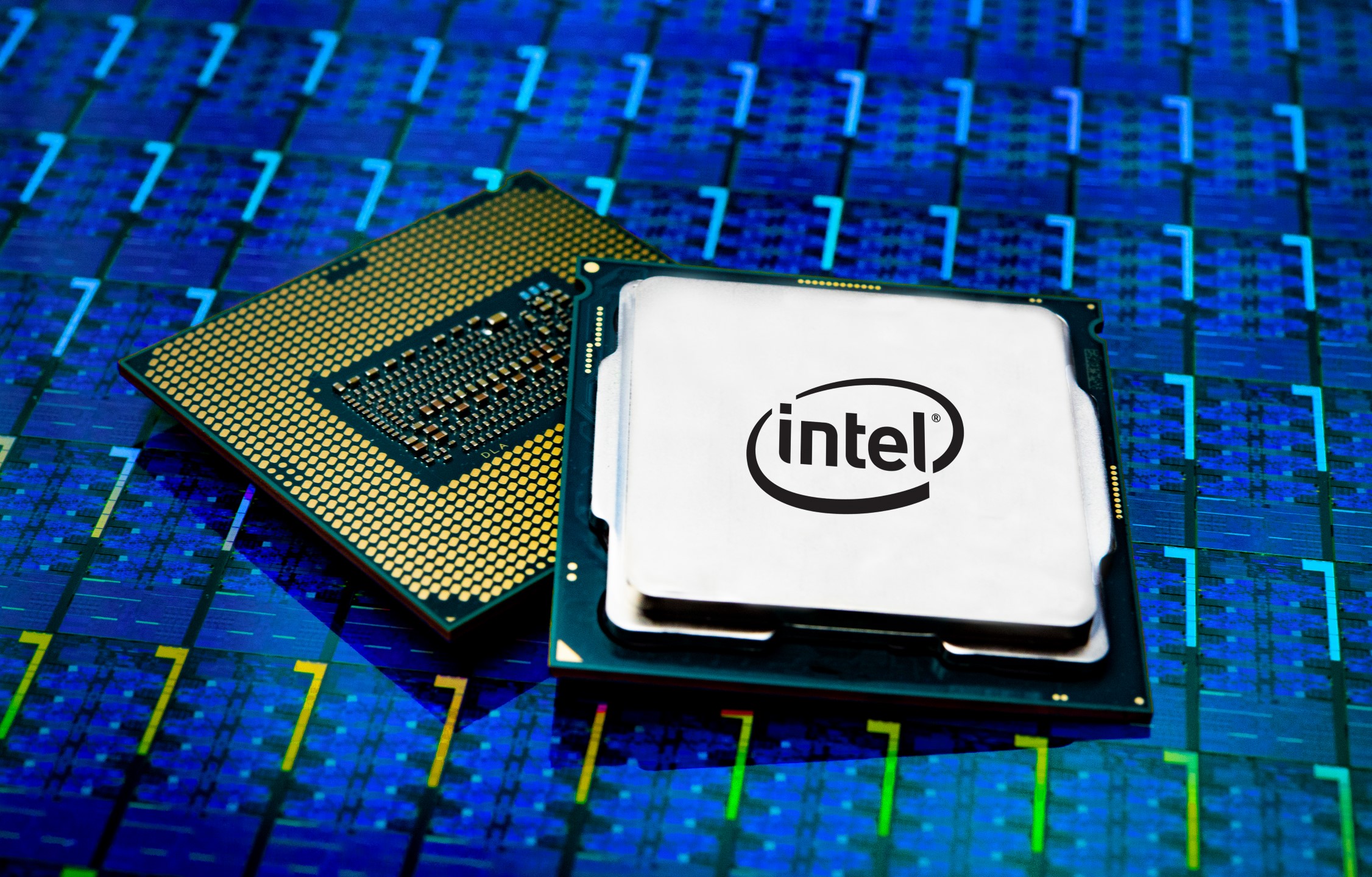
When you pair a powerful GPU with the i5 9600K, you’ll be able to enjoy the best that gaming, streaming and graphics rendering have to offer. From 4K playback at smooth and consistent frame rates, to enhanced virtual reality gaming experiences and breathtakingly detailed visuals, combining the i5 9600K with a high-end GPU will give you a system that is capable of delivering an unparalleled gaming experience.
Not only will you be able to take full advantage of all of the hardware-accelerated features within modern games, but video editors, content creators and streamers can also benefit from having more processing power dedicated to their chosen applications. With a high-end GPU in combination with the i5 9600K, you can process more demanding tasks faster and smoother than ever before. In addition, your computer system won’t be as likely to experience any lags or stutters while doing intensive tasks like encoding videos or running multiple programs simultaneously.
Other benefits associated with pairing these components include improved objects drawing distance on games like GTA V or Arma 3; greater detail settings in games which require higher loads; improved game performance in terms of average framerates; increased memory bandwidth capacity for upgrading RAM later on; and significantly lowered loading times compared to systems running an integrated graphics card. Combining the intel core I5 9600k with a high-end GPU is sure to elevate your gaming experience significantly and give your machine longer life for future use.
Understanding the i5 9600K Processor
The Intel Core i5-9600K is a six-core/six-thread processor that was released in late 2018. It has a base clock of 3.7 GHz and a turbo boost of up to 4.6 GHz, with 9MB smart cache memory and support for up to two Intel HyperThreading Technology (HTT) threads per core. This makes it the perfect CPU for gaming and multitasking, as its speed and the number of cores make it powerful enough to handle just about any demanding task while still being efficient enough not to break the bank.
However, everything is dependent upon choosing the right GPU. The GPU you pick has a huge influence on how well your system runs, how smooth your gaming experience is, and how fast your task completion times will be. That’s why it’s important to factor in both compatibility and capability when selecting one for your i5 9600K build. Before we examine which GPUs are best for this processor, let’s take a look at its features so that you know exactly what you’re getting from it when shopping around for the ideal card.
The Intel i5 9600K can be unlocked via overclocking—allowing users to tweak their processor speeds beyond set limits in order to get more performance out of it or squeeze out extra frames per second when gaming—which helps emphasize just how versatile this processor is from an enthusiast standpoint. However, even despite its superior performance potential due to overclocking capabilities coupled with high stock clock speeds, all processors still possess their own limits with regards to what they are capable of powering — no matter their prowess–and need help from other components in order to perform optimally, specifically when paired with higher-end GPUs.
Overview of the i5 9600K

The Intel Core i5-9600K is a 6-core/6-thread processor with a base clock speed of 3.7GHz and boost frequency of up to 4.6GHz. It also features 9MB SmartCache and Intel’s latest UHD Graphics 630, which can handle ultra HD video playback and light gaming out of the box.
With an i5 9600K you get great performance for your dollar, making it an excellent choice for those on a budget or for more experienced users who want to pair it with a high-end GPU.
This guide will provide all the information you need to know about optimizing the performance of your i5 9600K when paired with your high-end GPU, including setting up overclocking profiles, choosing the best cooling solutions, and tips on getting the most out of your system’s features.
Comparison to other processors in its class
In order to determine whether or not the Intel Core i5 9600K is worth upgrading from its previous processor, it is important to compare it with its peers. Many enthusiasts often look for the best ratings on paper, but in reality, the performance comparison will be largely subjective. To get a better understanding of how the i5 9600K performs compared to its competition, we’ve created a chart that shows our results compared to other processors in its class.
This comparison data has been collected from real-world testing and benchmarks that have been monitored over extended periods of time under various conditions. We’ve also included gaming and PC building benchmarks as well (all at 1080p resolution). The test data was collected using Black Ops 4 as our standard benchmarking game at 1080p resolution with all settings set to Ultra. Averaged across a range of games, we compared several different Cinebench R15 tests as well as GeekBench 4 tests.
All processors tested are within the same price range and power usage; to form an even playing field for comparison purposes each processor gets 8GB DDR4 RAM @ 3200Mhz speeds with preconfigured XMP 2.0 profile enabled along with a ASUS Z390-A motherboard which has just been recently released alongside this processor. Our tests involved running 3 separate Cinebench runs and then averaging out the results afterwards and reporting them below in a table format for easier readability:
Choosing the Right High-End GPU for i5 9600K

Choosing the right high-end GPU for your computer can be daunting, as there are many options to consider with varying price points, features, and performance levels. However, with the proper information and guidance, you can make a well-informed decision that will give your i5 9600K system the boost it needs.
To decide which GPU is most suitable for your system’s performance level and specifications, you should consider your budget, gaming requirements, power requirements, cooling needs and the available expansion slots on your motherboard.
When narrowing down the selection of GPUs to choose from, you should take into account several factors including: its CUDA core count; its GDDR type; clock speeds; power consumption; cuda core types (RTX or GTX); compatibility with existing hardware components like RAM memory size; form factor (2-slot or 3-slot) and thermal output. Additionally it’s important to also consider if there are features like SLI support or graphics virtualization capabilities readily available in case you want additional scaling options down the road.
Once you have taken these key factors into consideration and decided on a GPU that suits both your system’s requirements as well as budget range then you can make an informed decision when purchasing a high-end GPU for i5 9600K.
Explanation of what a high-end GPU is
A high-end graphics processing unit (GPU) is a type of dedicated processor made specifically for carrying out computationally complex tasks related to displaying graphics. It can be used by applications such as gaming, graphics-intensive programs and video streaming services that rely on extremely detailed images. Generally speaking, GPUs are a specialized type of central processing unit (CPU) designed to handle graphical data faster than a regular CPU due to its internal computing configurations.
High-end GPUs feature a lot of flexibility as they are capable of handling different types of graphical data efficiently and quickly. This allows them to perform tasks such as scaling resolution in real time, displaying higher resolution textures, or 3D rendering with complex lighting models without putting an excessive strain on the CPU. Additionally, these GPUs contain multiple cores allowing them to carry out many more instructions simultaneously compared to regular CPUs. High-end GPUs also have larger memory bandwidth resulting in the ability to access large portions of data quickly which improves overall performance and reduces power consumption significantly.
Factors to consider when selecting a GPU
Having understood the basics of GPU performance and the available options from diverse vendors, let’s now delve deeper into picking out a GPU perfect for your i5 9600K system.
When selecting a GPU for your i5 9600K system, there are a number of factors that need to be taken into consideration before making an informed purchase decision:
– Power consumption – It is essential to choose a power-efficient GPU so that it can sufficiently operate without drawing too much energy. – Cooling – No matter how power efficient a GPU is, the excess heat generated needs to be properly managed as well. Investing in a decent cooling system will help ensure optimum performance. – Price/performance ratio – Price should be weighed against its performance specifications to determine what is the best bang for your buck. – Memory and bandwidth – This describes how much memory and throughput can be used by the processor cores to process data simultaneously. A higher memory allows faster loading times and overall better gaming experience. Choose accordingly based on the gaming titles you wish to play at maximum settings.
Keeping all these factors in mind when selecting a high-end GPU helps you make an intelligible decision which won’t leave burning holes in your pocket but rather provide you with enough processing power for efficient gaming operations on your Intel Core i5 9600K processor system.
Maximizing Performance
Once your new GPU is installed, you have to get it performing at its best. Here are a few tips to remember when optimizing your GPU:
- Update Your Drivers-: Your drivers are like the roads connecting data from your computer to the graphic processor unit (GPU). They should stay up-to-date in order for your components to work together smoothly and efficiently. Outdated drivers can cause performance issues and instability.
- Manage temperature and power draw–: With a high-end GPU, you need a reliable cooling system and ample power-supply wattage for optimal performance. Make sure that you buy quality components that meet the specifications of your setup and that allow adequate ventilation.
- Adjust settings–: Most GPUs can adapt their accessibility, core voltage, memory frequency, display output, resolution etc., with software applications available from computer hardware vendors or the manufacturer itself. Do some research on popular settings to help guide you in setting up your specific requirements including overclocking if desired.
Overclocking the i5 9600K
Overclocking your i5 9600K can be a great way to maximize performance and take full advantage of your processor’s capabilities. Because the 9600K is an unlocked processor, it can be overclocked with just your motherboard’s BIOS or with a third-party software. With careful tinkering, you can increase the processor’s speed from its stock frequency of 3.7 GHz (base) and 4.6 GHz (max) to higher speeds that may allow for greater performance depending on other hardware limitations.
Before attempting to overclock an unlocked Intel 9th Generation processor like the i5 9600K, it is important to assess whether you have adequate system cooling, as well as proper airflow inside your case and motherboard components in order to withstand any potential temperature increases due to overclocking. Additionally, it is important to check whether other components such as RAM memory are compatible with the high frequencies that you plan to apply.
It is also essential consider stability when attempting overclocking since increasing CPU speeds beyond its rated specifications may result in instability or even cause irreversible damage if mismanaged correctly. Thus, applying successful overclocking requires time and patience in order ensure sustained performance while maintaining thermals within the manufacturer-recommended specifications.
Optimizing GPU settings
Once you’ve installed your new GPU, it’s important to optimize its settings so you can get the most out of your hardware. Most GPUs come with incredibly thorough utilities that will allow you to take full advantage of your new hardware. However, some settings can be a bit technical and intimidating for the average user. To help you out, here are some simple tips to get the most out of your GPU settings:
- Overclocking: This is one of the more advanced methods in terms of optimizing your GPU. It involves increasing your card’s clock frequency beyond what was originally set by the manufacturer. Generally, GPU overclocking can result in a noticeable boost in performance which can be beneficial for any demanding tasks you may be performing like gaming or video editing.
- Memory Clock: Adjusting this setting causes an increase or decrease in your graphics memory bandwidth which will have an effect on the overall performance of your system. If you find that games and other programs are taking too long to load and are suffering from stuttering or freezing issues, then increasing this frequency may help reduce these issues and improve overall performance.
3 Fan Speed Settings: One major area where GPUs usually fail is overheating due to insufficient cooling levels. Fortunately, making adjustments to fan speeds on most modern cards is relatively easy by using either software or individual sliders on the GPU itself. Just make sure not to overclock too much as this could cause more heat problems rather than solutions! Also make sure that airflow is running through all components within your rig (e.g., CPU) in order to keep temperatures cool as well
4 Driver Versions: Keeping up-to-date drivers on a regular basis is one of the best ways to ensure optimal performance from all components within a system including GPUs drivers should always be kept up-to-date regardless if it comes from the manufacturer’s website or third party software like driver updater tools – both approaches should be taken with caution though!
Conclusion
In conclusion, combining the Intel i5 9600K with a high-end GPU is a great way to improve your computer’s performance and get the most out of your games. With the right setup, this combination can significantly improve your gaming experience with immersive visuals and lag-free gameplay.
The Intel i5 9600K is an efficient processor that has plenty of gaming performance potential when paired with a suitable GPU. Before making any hardware changes, it is important to make sure that you are getting the correct parts for your system and that they are compatible with each other.
Once you have all the necessary components, follow our instructions on how to install and configure them properly. With the correct setup, you will be able to enjoy smoother visuals and improved performance in all your favorite games.
FAQs
What should I upgrade my i5 9600K to?
The answer to this question depends on your specific needs and budget. If you are looking for an upgrade that will significantly improve your system’s performance, you may consider upgrading to an Intel Core i7 or i9 processor. However, you should also make sure that your motherboard and other components are compatible with the new processor.
Will an i5 9600K bottleneck a 3080?
Yes, the i5 9600K may bottleneck a 3080, particularly in CPU-intensive games or applications. To avoid bottlenecks, it is recommended to pair the 3080 with a higher-end processor such as the Intel Core i7 or i9.
Will an i5 9600K bottleneck a RTX 3090?
Yes, the i5 9600K may bottleneck a RTX 3090, particularly in CPU-intensive games or applications. To avoid bottlenecks, it is recommended to pair the RTX 3090 with a higher-end processor such as the Intel Core i7 or i9.
Is i5 9600K enough for RTX 3070?
Yes, the i5 9600K should be sufficient for the RTX 3070, particularly for gaming purposes. However, you may experience bottlenecks in CPU-intensive tasks, so upgrading to a higher-end processor may provide better performance.
Can i5 9600K run RTX 2060?
Yes, the i5 9600K should be able to run the RTX 2060 without bottlenecking, particularly for gaming purposes.
Is i5 9600K good with GTX 1650?
Yes, the i5 9600K should be a good match for the GTX 1650, particularly for gaming purposes.
Can i5-9600K run 4k?
The i5-9600K is capable of running games and applications in 4K resolution, but its performance may be limited in CPU-intensive tasks or with high-end graphics cards. Pairing the i5-9600K with a higher-end processor or graphics card may provide better performance in 4K.
Will an i5-9600K bottleneck a RTX 2070?
The i5-9600K may bottleneck the RTX 2070 in CPU-intensive games or applications, but the extent of the bottleneck may vary depending on the specific task and game. Pairing the RTX 2070 with a higher-end processor such as the Intel Core i7 or i9 may provide better performance.
How much should I overclock my i5-9600K?
The amount you should overclock your i5-9600K depends on your specific needs and system configuration. Overclocking can improve performance but also generates more heat and may reduce the lifespan of the processor. It is recommended to consult a guide or professional to ensure safe and stable overclocking.
Is i5-9600K good for gaming?
Yes, the i5-9600K is a good processor for gaming, particularly when paired with a mid- to high-end graphics card. However, its performance may be limited in CPU-intensive games or applications, and upgrading to a higher-end processor may provide better performance.
See More
- Best gpu for warzone 2023
- Best cpu gpu combo for 1440p 144hz 2023
- Best gpu cooler 2023
- Best gpu risers 2023
- Best GPU for 1080p 144Hz 2023

