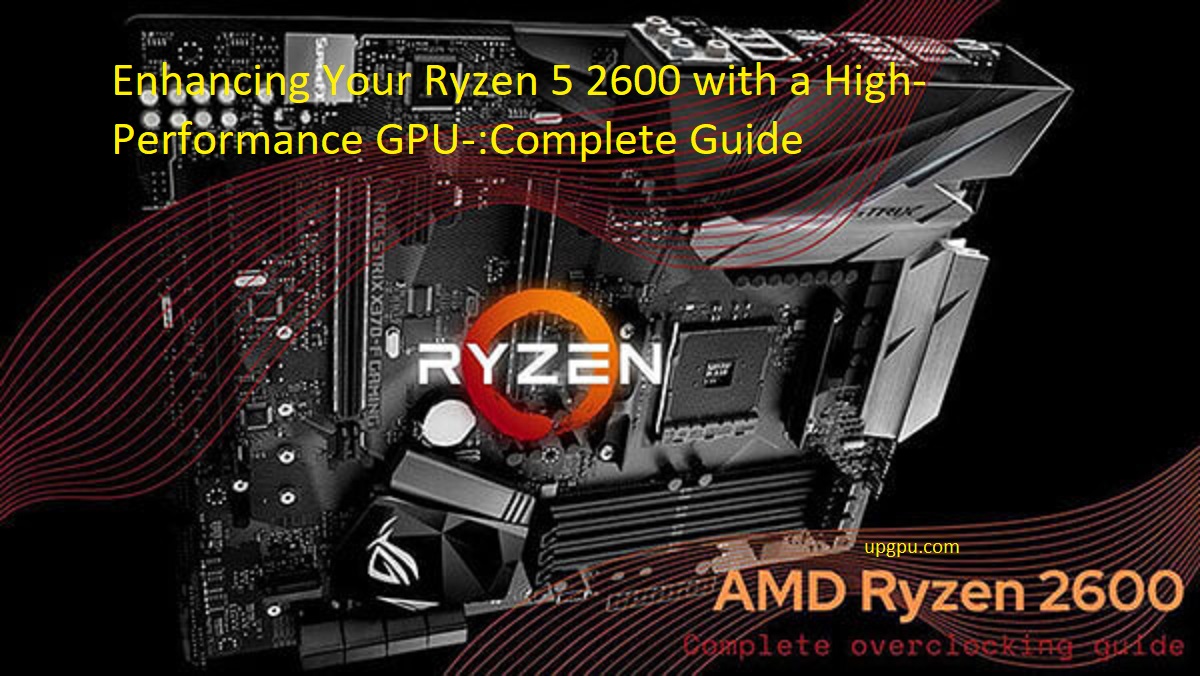Are you looking to upgrade your gaming experience? Want to make the most of your Ryzen 5 2600? This comprehensive guide will show you how to enhance your system with a high-performance GPU and unlock the potential of your gaming hardware.
Take control of your gaming experience and maximize every moment – let’s get started!
The Ryzen 5 2600 is a powerful 6-core, 12-thread processor that offers excellent gaming and multitasking capabilities. However, its integrated graphics are limited, so if you want to take full advantage of its processing power, you need to pair it with a high-performance GPU. Picking the right GPU for your build can be daunting but don’t worry — we’re here to help!
In this guide, we will cover all your questions regarding what GPU would be best for pairing with a Ryzen 5 2600 and provide detailed instructions on how to install it correctly. We will also go over the steps for setting up optimal settings in both Windows and the game itself. If you follow all the steps correctly, you should have no problem achieving excellent performance from your new setup. So let’s get started!
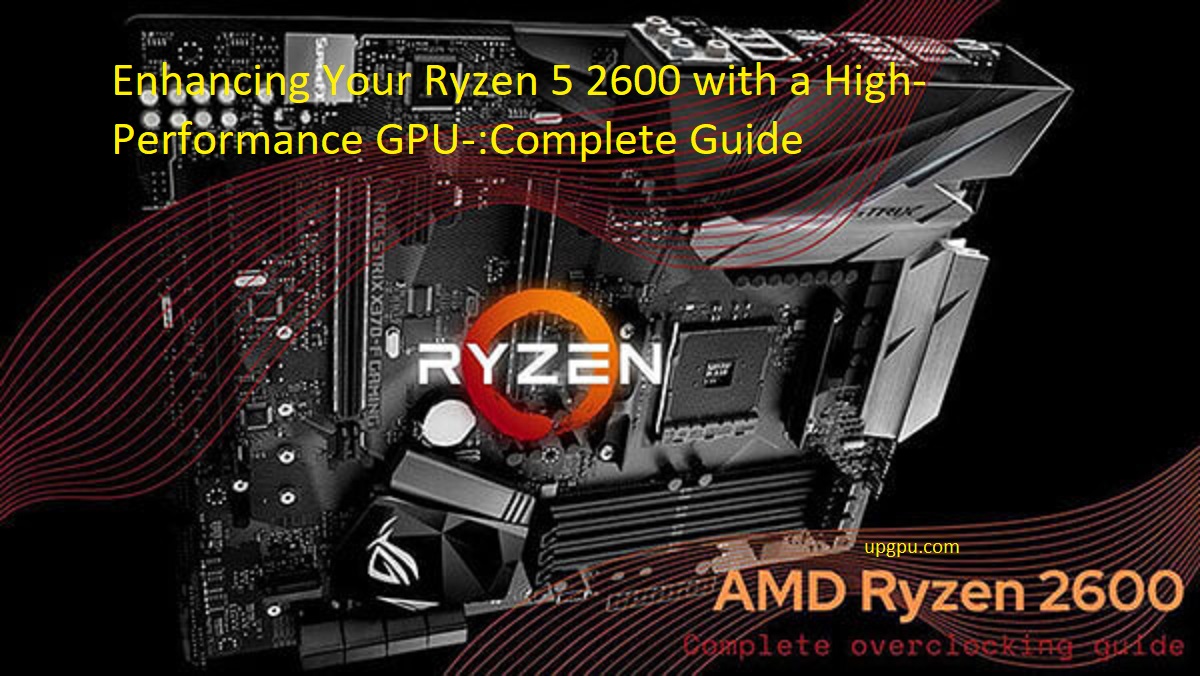
Explanation of Ryzen 5 2600
The Ryzen 5 2600 is a processor released by AMD in April 2018, making it a mid-level processor in their line. It belongs to the “Zen” family of processors and has 6 cores and 12 threads, making it ideal for multitasking and gaming.
Its base clock speed is 3.4 GHz, with a maximum boost clock speed of 3.9 GHz when pushed to the limit. It supports dual channel DDR4 RAM at speeds up to 2933 MHz which gives it plenty of bandwidth for applications or games that require lots of memory accesses. The Ryzen 5 2600 also comes with an unlocked multiplier, allowing for easier overclocking for those who want more performance.
It’s compatible with AMD’s AM4 socket motherboards and can be upgraded using an aftermarket cooler if desired. With its mix of features, the Ryzen 5 2600 is an excellent choice for anyone building a mid-range gaming PC or simply looking for brisk general-purpose usage at an affordable price point.
Importance of a high-performance GPU
A high-performance GPU is essential for smooth and successful gaming on your Ryzen 5 2600. A GPU is responsible for many tasks, including the creation of 3D visuals, computation of input data and management of 3D graphics applications. For this reason, it is important to have a powerful GPU in order to run the most demanding games with ease.
A high-performance GPU offers numerous benefits when it comes to gaming. For one thing, it allows you to use higher graphics settings which will give you a much better experience. This can also reduce lag, making your game play smoother and more enjoyable. It also helps you achieve higher frame rates, allowing you to fully enjoy faster paced games without any frame rate drops or stuttering issues. Finally, a powerful GPU will make sure your game runs at the highest resolution with no dropped frames or lags in the picture quality. All of these benefits ensure that you get an optimal gaming experience on your Ryzen 5 2600 CPU.
Purpose of the guide

This guide is designed to provide a comprehensive overview of the various technologies and offerings relevant to the Ryzen 5 2600, in order to enable users to make the best possible decisions when selecting and purchasing a compatible graphics processing unit (GPU) for use with their processor.
Particular attention will be paid to the hardware compatibility considerations, as well as cost-benefit analysis when choosing each component for optimal gaming performance. Furthermore, recommendations on professional and open-source software solutions for graphics programming, system monitoring and optimization will be discussed as part of this guide.
Understanding Ryzen 5 2600
To get the best results when using your Ryzen 5 2600, it’s important to have an understanding of its features and capabilities.
The Ryzen 5 2600 is a six-core, 12-thread processor manufactured by AMD. This processor is designed with an AM4 socket and features an unlocked multiplier for overclocking possibilities. It has a base clock speed of 3.4 GHz and a maximum boost clock speed of 3.9 GHz thanks to trendy XFR 2 technology. The Ryzen 5 2600 also offers up to 20MB L3 cache, dual channel DDR4 memory support up to 2933 MHz speeds, and integrated graphics for basic computing tasks such as web browsing or work productivity use.
In addition, it comes packaged with the AMD Wraith Stealth cooling fan that provides efficient heat management at low noise levels so you can stay cool while working on intense computations or gaming sessions without excessive fan noise interrupting your gaming experience.
Processor specifications

The AMD Ryzen 5 2600 is a mid-range processor designed for enthusiasts and gamers. It features 6 processor cores and 12 threads with a base clock speed of 3.4GHz, and its maximum turbo frequency is up to 3.9GHz with a 65W thermal design power (TDP). In addition, the processor also includes an unlocked multiplier that allows users to overclock it to even higher speeds.
The Ryzen 5 2600 supports dual-channel DDR4 RAM with a speed of up to 2933MHz and has multiple connectivity options such as USB 3.1 Type-A/C, PCIe 4.0 x16, SATA 6Gbps ports, M.2 PCIe Gen3 x4 slots and more.
When combined with an optimized motherboard and updated BIOS settings, the Ryzen 5 2600 can become an impressive system for any budget gaming setup or creative workspaces looking for capable components for their projects.
Advantages and disadvantages
GPUs have various advantages and disadvantages when compared to the CPU. GPUs can be extremely powerful, with many of them offering more memory bandwidth, floating point performance, and raw speed than you would get from a similar-level CPU model. They are also often cheaper than their CPU counterparts, making them an excellent choice for budget-minded gamers.
However, GPUs do have some drawbacks. For example, they can draw significantly more power than CPUs, require specialized drivers and aren’t available on all platforms (such as some laptops). Additionally, they don’t always offer the same level of stability or compatibility with certain applications as you might get from a high-end CPU.
GPUs also tend to lack features that CPUs offer like AVX instructions or support for multiple cores and threads. As such, many users opt for GPUs for gaming only and continue to use CPUs for their more specialized tasks like video encoding or graphic design.
Ultimately whether one is better than the other comes down to individual needs – one may be better suited for gaming while another may excel at tasks like rendering and heavy multitasking. The Ryzen 5 2600 paired with a high-performance GPU can provide a great combination of both processing power and graphical performance at an affordable price.
Choosing a high-performance GPU

Choosing a high-performance GPU for your Ryzen 5 2600 is an important decision, as the graphics card plays a large part in your system’s overall ability to render visuals. When it comes to gaming on higher resolutions, a proficient and powerful GPU becomes a necessity. High-end GPUs combine peripherals such as memory, shader processors and core clocks, which allow for smooth and rich graphics even at 4K resolution. Depending on your budget, you can choose a GPU according to its brand, specifications or performance threshold.
For gamers who are looking for something that offers great performance without breaking the bank too much, mid-range options such as the NVIDIA GeForce GTX 1070 or AMD Radeon RX 580 might be ideal choices. If you’re looking for something that’s more powerful yet still reasonably priced – AMD Radeon RX Vega 56 and the NVIDIA GeForce GTX 1080 are some of the better names in this category. If money is not an object but rather FPS and 4K gaming is what you’re after – you should consider buying GPUs such as the NVIDIA GeForce RTX 2080 Ti or AMD Radeon VII, as they offer cutting-edge performance without compromising on quality and value at all.
GPU specifications
The first step in finding the right GPU for your Ryzen 5 2600 processor is determining which GPU works best with your system. When considering which GPU to purchase, you should consider the following criteria:
- Memory: How much memory will your GPU need? More memory is sometimes needed if you plan on doing intensive tasks such as gaming or video editing. A powerful card may require up to 16GB of GDDR6 or higher for optimal performance.
- Core Clock: The core clock measures how quickly a card can process data and determines its performance capabilities. High-end cards typically reach up to 1GHz or higher for top-notch performance.
- Interface: Different types of GPUs use different types of ports to connect with a PC and display output. Some cards may require multiple connections, while others only need one port type such as HDMI or DisplayPort .
- Price: Price will be a deciding factor when purchasing a GPU and some high-performance options are quite expensive when compared to lower-end models with less features and power capabilities.
GPU types
When it comes to choosing the right GPU for your Ryzen 5 2600, several factors must be considered. Two primary types of GPUs currently dominate the market: discrete GPUs and integrated GPUs.
Discrete GPUs are standalone cards that offer high-performance visuals, making them ideal for gaming and video editing. The most common type of discrete GPU is the Graphics Processing Unit (GPU) or graphics card. It consists of dedicated RAM, a high-speed processor and dedicated PCI Express (PCIe) slot on the motherboard. The more complex games require more powerful graphics cards that require their own power supply connections and cooling fan assembly to ensure they don’t become too hot while in use.
Integrated GPUs, however, are built directly into AMD’s Ryzen 5 2600 processor chip. These components are designed to provide adequate graphics performance for casual everyday activities such as web browsing or watching movies with minimal power usage and at an affordable price point when compared to dedicated graphics cards. Integrated GPUs do still work well for low-end gaming, but the performance suffers greatly when used for intense gaming sessions due to the lack of dedicated memory, limited cache size and slower processing speeds compared with discrete graphics cards.
Preparing your system for the GPU
Now that you have chosen the perfect GPU for your system, you need to prepare your system for the new GPU. Doing so will ensure a safe, smooth installation process and improve the performance of your system. There are a few different steps you can take before installing a new GPU.
The first step is to check if your CPU cooler can support the height and weight of the GPU you have purchased. Many processors must be re-mounted if installing an additional card with height or weight concerns. If this is necessary, make sure to follow the instructions listed in your motherboard’s user manual carefully as safety must be rehearsed each time.
To ensure optimal performance, it is important to make sure that all cables/ peripherals/ attachments are disconnected from the personal computer’s enclosure before installing a new graphics card. You should also make sure all wires inside the enclosure (ie: CPU power connectors) are securely connected according to manufacturer instructions, again found in the user manual accompanying your board/CPU or on their website.
Finally, it is important that you check if there are any other special requirements when it comes to setting up a brand new graphics card such as BIOS update or driver downloads so that everything works correctly once installed into your system. Once these steps have been completed and confirmed correct, then you are ready for successful installation and setup after opening up procedures on your specific model of graphics card regarding warranty support information etc.
Checking power supply
Before upgrading your gaming rig with a high-performance GPU, it is important to ensure that your PC has a compatible power supply. A compatible Power Supply Unit (PSU) must have the required wattage in order to adequately power the new video card, as well as any other components already in your system. Also, it is recommended to buy a new PSU when upgrading components to ensure that all of its parts are correctly configured.
To determine the correct wattage requirements for the desired GPU, research the official specifications provided by its manufacturer in terms of minimum power requirements that can best handle its operation and workload. Consider not just idle power requirements but currents during higher loads such as gaming or heavy graphics processing tasks. Once you find an appropriate replacement PSU with sufficient current output, then you can check compatibility with other components found in the Ryzen 5 2600 system.
When selecting a compatible PSU for the Ryzen 5 2600 system, keep in mind that most GPUs require either 8-pin or 6-pin connectors to function properly — check which type is required for your specific GPU model before purchasing a PSU and double check whether or not it comes with an appropriate number of pins pre-attached. Additionally, make sure to select one which has dedicated slots for graphics cards and preferably support at least an 800W modular design – this will be helpful when installing larger graphics cards and also provides additional/better cable management options when finished building the new gaming rig. Finally, consider products supplied by trusted industry brands such as Corsair which are designed specifically for gamers looking to maximize performance capabilities of their Ryzen 5 2600 systems while minimizing space consumption within their gaming towers.
Installing necessary software
Installing necessary software is a key step in getting your Ryzen 5 2600 processor ready to run graphics applications. Before beginning, it is important to make sure your system meets the recommended requirements for the software you plan to use. This can typically be found on the website for the software you desire to install.
Once you have determined that your system meets the recommended requirements, there are a few steps to take before installing the necessary software. First, update your computer’s firmware and drivers. This will ensure compatibility between hardware and software and improve performance by allowing access to more powerful features. Next, disable overclocking. While overclocking may increase performance in certain cases, it is best done after all other optimization has been completed as even minor incompatibilities may cause instability or reduced performance when running certain applications. Finally, ensure that antivirus or firewall programs are not blocking any actions required by this new software — this can result in errors or incomplete installations/run-time errors if not added as an exclusion beforehand.
Once these preparatory steps have been taken, installation of the desired programs can begin!
Conclusion
In conclusion, investing in a high-performance GPU for your Ryzen 5 2600 is an excellent idea if you’re looking to get the most out of your gaming experience. It offers not only improved graphics performance but also higher frame rates, improved image quality and the ability to run games at higher resolutions. Additionally, upgrading to a powerful GPU can extend the lifespan of your CPU because you will no longer be limited by its relatively low performance.
Ultimately, it’s important to understand that the type and quality of GPU you choose will dictate how successful you are in getting the most out of your PC gaming experience with a Ryzen 5 2600. Carefully evaluate how much budget you can allocate, what features are important to you, and then decide on the right card for your system. With these tips and considerations in mind, you should have no problem finding the right GPU for a satisfying gaming experience with your Ryzen 5 2600.
FAQs
What GPU works well with Ryzen 5 2600?
A Ryzen 5 2600 works well with mid-range graphics cards such as the NVIDIA GTX 1660 Super, AMD Radeon RX 5600 XT, and NVIDIA RTX 2060.
Is a Ryzen 5 2600 with a RTX 3060 a good combo?
Yes, a Ryzen 5 2600 and an RTX 3060 make for a good combo, as the CPU should not bottleneck the GPU.
Is Ryzen 5 2600 enough for RTX 3080?
While the Ryzen 5 2600 is capable of running an RTX 3080, it may bottleneck the GPU in certain applications or games. A more powerful CPU may be needed to fully utilize the RTX 3080’s potential.
How much FPS does rtx 2060 give Ryzen 5 2600?
The FPS a RTX 2060 gives a Ryzen 5 2600 depends on the game or application being run. However, the combination should be able to deliver solid frame rates at 1080p and 1440p resolutions.
Can Ryzen 5 2600 handle RTX 2070?
Yes, a Ryzen 5 2600 can handle an RTX 2070 without any issues, as the CPU is capable of keeping up with the GPU’s demands.
Is Ryzen 5 2600 enough for RTX 2060?
Yes, a Ryzen 5 2600 is sufficient for an RTX 2060, and the combination should deliver good performance in most games and applications.
Can Ryzen 5 2600 handle RTX 2080?
While a Ryzen 5 2600 can handle an RTX 2080, it may not be able to fully utilize the GPU’s potential in certain games or applications. A more powerful CPU may be needed for optimal performance.
Can a Ryzen 5 2600 run a RTX 3090?
Yes, a Ryzen 5 2600 can run an RTX 3090, but it may bottleneck the GPU in certain demanding applications or games. A more powerful CPU may be needed for optimal performance.
Will a 3060 Ti bottleneck a R5 2600?
A 3060 Ti may bottleneck a Ryzen 5 2600 in certain games or applications, especially at higher resolutions or graphics settings. However, the combination should still deliver good performance in most cases.
Will Ryzen 2600 bottleneck RTX 3070?
Yes, a Ryzen 2600 may bottleneck an RTX 3070 in certain games or applications, especially at higher resolutions or graphics settings. A more powerful CPU may be needed for optimal performance.
See More
- Best cpu gpu combo for 1440p 144hz 2023
- Best gpu cooler 2023
- Best gpu risers 2023
- Best GPU for 1080p 144Hz 2023
- Best GPU for 1440p 144Hz 2023