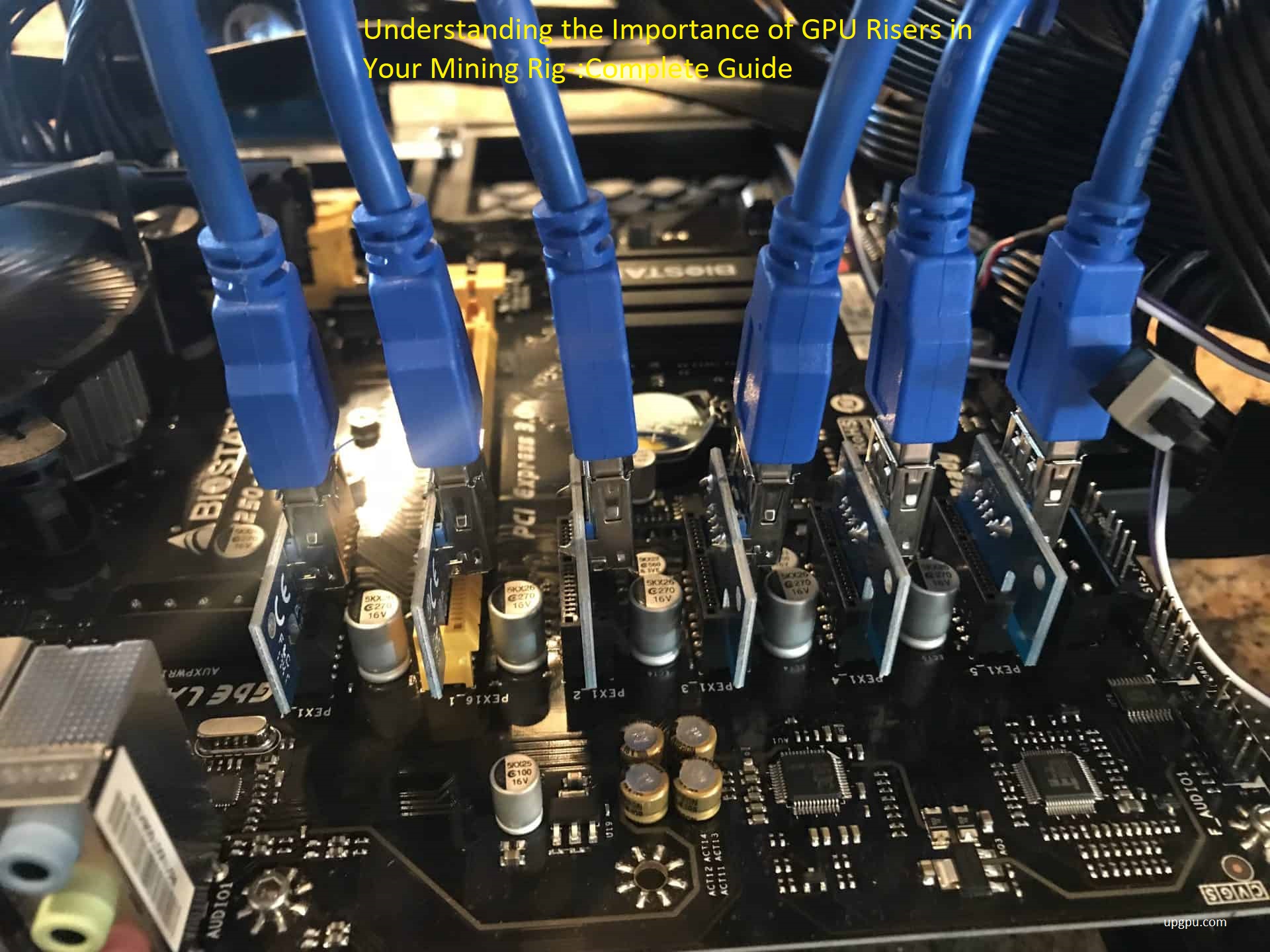Are you tired of low mining profits or struggling to improve the performance of your mining rig? A GPU Riser could be the answer to all your problems!
Get ready to understand why a GPU Riser is essential for maximizing profits and improving your mining experience. You’ll be surprised by how much they can improve your gaming or mining rig.
The importance of GPU risers in modern cryptocurrency mining rigs cannot be overstated. Today’s miners require specialized hardware and components, such as GPUs and risers, that allow them to maximize the efficiency of their operations. These parts provide a stable infrastructure for the setup while offering an upgradeable and customizable platform that can be tailored to meet each user’s specific needs.
In this guide, we’ll explore how selecting the right riser can help optimize your mining rig, minimize energy costs and noise levels, future-proof your investment, as well as enhance compatibility between components. We’ll also discuss the different types of GPUs on the market today and identify which brands are best suited for cryptocurrency mining endeavours. Finally, we’ll give you the essential considerations you should make when choosing a GPU riser for your setup in order to ensure that you get the most out of your equipment.
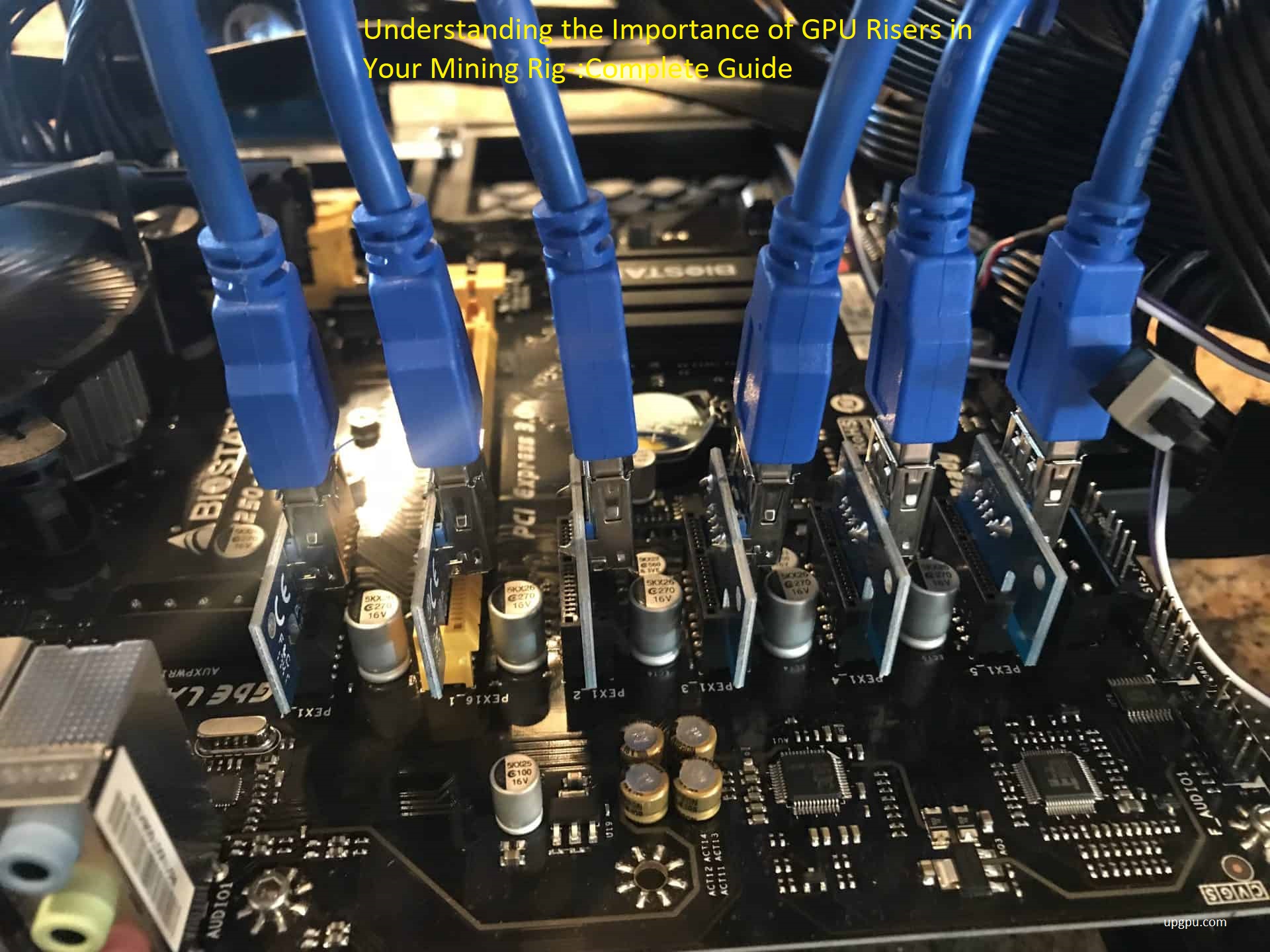
Explanation of what GPU risers are
GPU risers are cables which enable the physical connection between a dedicated Graphics Processing Unit (GPU) and a motherboard. The main purpose of GPU risers is to allow mounting of the GPU to an extended space, enabling better airflow throughout the entire system. This ultimately helps reduce system temperatures, lowering dampness and overall increasing product reliability and longevity.
Due to the extended distance between the motherboard and GPU, this also reduces power input from other components as it increases electricity efficiency in terms of wattage that would normally be used when having two components close together. Additionally, connecting multiple GPUs increases scalability options so more effective mining rigs can be built at lower prices due to opting out of surrounding accessories such as heatsinks or cooling units which can otherwise add up costs quickly.
Purpose of using GPU risers in a mining rig
GPU risers provide the necessary connection between your GPU to the mining motherboard that you are using. When building your mining rig, a GPU riser is essential for multiple GPUs as it provides additional space between the GPUs which ensures better air circulations so that the cables and wires don’t constrict airflow.
GPU risers are essential components of your mining rigs because if you set up too many GPUs without enough spacing, this will lead to overheating which can have dire consequences on both the efficiency and life-span of your GPU. It also affects their performance as well, leading to unnecessary losses when investing in a high power and expensive setup with multiple GPUs.
By using GPU risers, you also allow access to more PCIe slots on your motherboard and also reduce voltage drops at each adapter which can be especially beneficial while overclocking two or more graphics cards due to lower electrical resistance between them. The fact that they add vertical height also helps disperse heat better.
Due to its importance in maintaining optimal functionality in a multi-GPU setup, it is essential that you select high quality GPU riser cards for your rig so that its life-span is not shortened prematurely due to dirt or excess heat accumulation caused by inadequate circulation within a single space shared by multiple GPUs.
Maintenance of GPU Risers

An important part of successfully mining cryptocurrencies is the maintenance of GPU risers. Riser cables are essential elements in the design of mining rigs due to the size and quantity of GPUs that can be placed within a given space. However, frequent changes in GPU configuration or heavy workload conditions can put stress on risers, leading to an increase in temperature above optimal levels. If a single riser becomes damaged or overheats, it could have a domino effect and cripple an entire mining rig.
In order to prevent this, it is important to regularly inspect GPU risers for damage and excess heat buildup. Here are a few steps that should be taken when inspecting your risers:
- Inspect the wires for signs of fraying or damage due to excessive temperature buildup;
- Check for contact points on all connectors such as plugs and sockets;
- Make sure all contact points are clean from debris or dust;
- Make sure all connections are firmly connected without excess force applied; and
- Use thermal sensors to check that each riser does not exceed optimal temperatures (typically below 50° C/120° F).
If any signs of fraying, loosening, heat buildup or other signs of wear and tear appear during inspection, it is recommended that replacement parts be obtained immediately so as not to risk damaging the GPUs or other components in your setup.
Cleaning the risers
- Cleaning the risers:
Before assembling your mining rig, it is important to ensure your GPU risers are free of dust, debris and other particles that could interfere with their optimal functioning. To do this, clean the riser’s plastic coating with a soft cloth and some gentle soap. For stubborn dirt and dust, use a soft brush or vacuum to remove any stuck particles. Additionally, check for any broken or frayed wires to ensure your connectors don’t short out when plugged in. If anything looks off in terms of their construction, replace the riser entirely so that it conforms to the design requirements of an effective mining rig setup.
Checking for loose connections

When assembling a mining rig, it is important to check your connections frequently. In particular, your GPU riser connections may become loose over time due to vibration and thermal expansion/contraction. It is recommended that you inspect all of your connections once a week, tightening them if necessary.
Start by checking the screws that hold the new riser card in place on both ends of the unit, as well as any plugs attached to the card itself.
For extra security, you can use a piece of tape or rubber band to secure these connections (this can be especially useful on long-term rigs). You should also make sure that your mother board is firmly mounted inside the case and that all cables are securely connected. Take special care to ensure that none of the cables are rubbing against each other or against any sharp protrusions – this could result in short circuits or damage to components.
Lastly, it is recommended that you protect your PCI-Express connectors on both cards and risers with dust caps when you are not using them.
Installation of GPU Risers
Once you have chosen the right type and count of risers for your rig, it’s time to get started with the installation process. Installing GPU risers in your miner’s system allows you to separate and isolate all GPUs. This helps reduce thermal noise, improve air flow and keep the overall configuration of your mining farm neat and organized.
The installation of GPU risers can be completed in three major steps:
- Installing riser cards: You will first need to mount the riser cards. Most DIY miners opt for standoffs (more reliable option) or double-sided tape/adhesive top attach the card properly with the PCB (printed circuit board). Make sure that you don’t mount more than one riser card per slot as it could interfere with airflow or cause electrical problems due to improper grounding.
- Connecting cables: The next step is connecting cables from each riser card to its respective GPU ports on a motherboard or a PCI extender cable, depending on your configuration or setup. Use only flanged connector types for better reliability and avoid folding, bent cables as this increases stress on contacts and reduces cable life span. Never pull or exert too much force from both sides while handling cables as that could severly damage port pins situated under PCIe connectors at both ends of a cable.
- Installing GPU: Once you have securely installed each GPU riser in place, you can leave enough space between them for air flow (no less than 0.4″) and insert GPUs accordingly – also making sure that any added weight is adequately supported by standoffs used beneath side brackets of any given video cards. For high-end GPUs models like AMD Radeon series 7xxx NVidia GTX 10xx etc., consider using additional mounting brackets mounted on top side of cards using screws that would help support extra weight when positioned vertically in miner’s frame without causing any flex problems due to pressure put on cabling materials like ribbon/flat flexible connectors running between both sides of a cable assembly.
Preparation for installation

Before beginning to install a GPU riser in your miners’ rig, the following steps should be taken in order to ensure a smooth setup process:
- Performing an inventory check of all components of the mining rig and confirming that all necessary hardware and tools are present before starting installation. This can be easily accomplished by referring to a complete parts list.
- Placing the mining rig on a flat surface for easy access, so as to minimize strain on your hands or body during installation. Securely mounting the mining rig holder onto a sturdy table or stand is highly encouraged if not already done prior to installation.
- Pre-installing the power supply unit (PSU) into its designated spot within the mining case, following instructions provided in their respective manuals for each model. Be mindful of new connections required with additional GPUs from placed risers, taking special attention not to overload too greatly beyond manufacturer recommendations on any single port or connection line.
- Making sure riser cards are properly secured within PCI-E ports of mainboard and casing brackets are securely locked in place afterwards; double checking that no plastic parts have warped out of shape due tightening forces applied by screws through card bracket hardware slots at time of insertion into PCI-E slot or enclosure chassis bracket holes when installed properly.
Connecting the riser to the motherboard and graphics card
The riser is a vital component of your mining rig, so it is important to ensure that it is securely connected to your motherboard and graphics card. Before you attach the riser to the motherboard, make sure that the ports on both devices are compatible. Some motherboards and graphics cards may require additional power from an adapter or a HDMI cable. Be sure to check with your device’s manufacturer for specific instructions on how to connect the riser correctly.
To attach the riser to the motherboard, you will need a screwdriver or other tool, depending on what type of port you are working with. Generally speaking, PCI-e risers come with two types of ports – a 6-pin port for connecting to the motherboard, and an 8-pin port for connecting to the graphics card. Your board may have different sizes or configurations than this so make sure you check before plugging in any cables.
Once you have determined which port type you need and wired up all of your cables correctly, secure all necessary plugs in their respective slots and tighten them securely with your tool. The best technique for attaching connectors that require extra power is usually pushing them in firmly until they click into place. After all components are properly attached, reattach any screws lost during disassembly before restarting operations on your miner rig.
Benefits of Using GPU Risers in a Mining Rig
GPU risers can be a great addition to your mining rig, offering several advantages that you would not get from traditional card solutions. By expanding the number of graphics processing units available in a single case, GPU riser cards reduce the size and cost of the system, increase performance and improve safety. Furthermore, GPU risers provide better air flow for CPU coolers and more efficient power supplies. Additionally, they offer an opportunity to expand your system without having to replace any existing components.
First of all, using a GPU riser card allows you to fit more devices into the same chassis by allowing additional GPUs to be attached perpendicular to the motherboard. This can potentially save space as well as cost by cutting down on needed components such as PSU cables or CPU coolers which require more cable connections and draw more power. This is especially beneficial when building larger rigs with multiple GPUs that are power hungry but fit neatly into one space saving tower setup.
GPU risers also provide enhanced heat dissipation performance by diverting heat away from other components in close proximity including CPUs and RAM modules. By utilizing vertical or horizontal plates on which up to four GPUs can rest at once allows for greater thermal dissipation capabilities than traditional cards would be able to provide in this same configuration within a standard ATX case. Plus, portability is increased due to no cumbersome expansion cards or cables being required.
Furthermore, these risers provide increased safety for both users and the device itself due to their independent PCIe connections which don’t rely on a motherboard connection point or soldered PCIe slots; this helps protect both from short circuits if anything goes wrong during installation while allowing access points that are easier to clean up if dust gets into them over time. Finally, by using specialized riser cards it’s possible keep noise levels down since most include dedicated cooling fans which fan-rotor drives thus preventing loud noises associated with compact layout cases but without sacrificing on cooling performance power savings either when used properly in an optimal airflow setup behind closed panels like door mounted HDD bays etcetera…
Improved cooling
A GPU riser is a device that helps to improve the cooling of your mining rig. It’s a narrow, flexible cable that helps separate the hot air generated by GPUs in your system. This device prevents air from circulating between different components, thus helping achieve better system temperature management.
The flexibility of GPU risers can also allow for a better distribution of airflow and cooler temperatures in the case. Additionally, investing in good quality GPU risers provides extra protection to your cards, allowing them to operate more reliably over time. It also improves longevity; with improved cooling comes longer lifespan of both the GPU and other components in your system. Investing in quality GPU risers is an important factor in setting up an effective and reliable mining rig.
Increased number of graphics cards
Using a GPU riser or extender cable system can help accommodate your set up when running multiple graphics cards (many rigs have as many as six) in a single computer case. The use of a GPU riser in extended configuration will allow the boot drive, graphics cards and network cards to work within the same environment, freeing up space on your motherboard. Additionally, extra cables needed for powering a more robust configuration will be made much easier to access, since they are easily connected to the riser connection.
In particular, extra-long power and data cables become a major necessity when attempting to build an optimized rig with several motherboards connected in tandem. These new components require more cabling options due to the additional number of GPUs being used per machine. By linking multiple systems together using these extended connections, you can avoid needing long cables that may wear down over time or even combustion due to voltage induction from nearby PCIe slots. Even with just one or two GPUs, the benefits of added space and better accessibility become very evident once you start building with extended GPU Risers at hand.
Conclusion
In conclusion, it should be evident that understanding and using the best GPU riser for mining is essential in creating a successful mining rig. Using the correct type of riser to ensure compatibility with your motherboard and maximizing airflow through your system are essential to decreasing overheating and reducing electrical hazards.
Additionally, when shopping for GPU risers, be sure to keep in mind their PCIe slot compatibility, durability requirements, budget constraints and the additional cables you may need if you intend on configuring a multi-GPU setup. With the right information and considerations made beforehand, you can maximize your mining efficiency for maximum success.
FAQs
Do you need GPU risers for mining?
It depends on the mining setup. If you have a motherboard with enough PCIe slots to accommodate all your GPUs, then you don’t need risers. However, if you have more GPUs than your motherboard can support or want to space them out for better cooling, then risers can be useful.
Why do you need GPU risers?
GPU risers allow you to connect graphics cards to your motherboard without having to insert them directly into the PCIe slot. This can help with cable management, provide better airflow and cooling, and allow you to expand your mining setup beyond the number of PCIe slots available on your motherboard.
Why are risers used in mining?
Risers are used in mining because they allow for more GPUs to be added to a single mining rig. By using risers, you can place GPUs in a separate location from the motherboard, which can improve cooling and allow for a more compact and organized setup.
Do risers affect Hashrate?
Risers themselves do not affect hashrate. However, if the risers are of poor quality or are not connected correctly, they can cause stability issues that may affect hashrate.
Does using a GPU riser affect performance?
Using a quality GPU riser does not significantly affect performance. However, if the riser is of poor quality or not connected correctly, it can cause stability issues that may affect performance.
What is a good riser for mining?
A good riser for mining should be of high quality, provide stable connectivity, and have sufficient shielding to prevent interference. Some popular riser brands for mining include MintCell, Ubit, and NINGBO.
How do I maximize my GPU mining?
To maximize GPU mining, you can optimize your mining software settings, overclock your GPUs, ensure proper cooling, and use efficient power management. It’s also essential to keep up-to-date with the latest mining algorithms and software updates.
Do riser cards affect GPU performance mining?
If the riser cards are of good quality and are correctly installed, they should not significantly affect GPU performance during mining. However, if they are of poor quality or installed incorrectly, they can cause stability issues that may affect performance.
What part of GPU is most important for mining?
The most crucial part of the GPU for mining is the graphics processing unit itself, which performs the mathematical calculations required for mining. However, other factors such as memory speed and bandwidth, power consumption, and cooling also play a significant role in mining performance.
How do I safely power my GPU risers?
To safely power your GPU risers, you should use a power supply unit (PSU) with sufficient wattage and proper cabling. You can also use a dedicated riser adapter to provide power directly to the riser. It’s essential to ensure that the PSU and cables are of high quality and can handle the power requirements of your mining rig.
See More
- Best gpu cooler 2023
- Best gpu risers 2023
- Best GPU for 1080p 144Hz 2023
- Best GPU for 1440p 144Hz 2023
- Best gpu for fortnite 2023